
Overview
The Hapticlabs DevKit consists of:
- the desktop application Hapticlabs Studio
- the Hardware module called Satellite
- the Firmware running on the Satellite called Engine
Download
Download Hapticlabs Studio through the provided link and enter the license key when prompted.
Install
Launch Hapticlabs Studio by clicking on Hapticlabs Studio.exe (Windows), the Hapticlabs App (MacOS), or running the executable called Hapticlabs on Linux. More info on the installation can be found here.

Connect USB
Connect the Satellite with the USB-C cable to your computer.
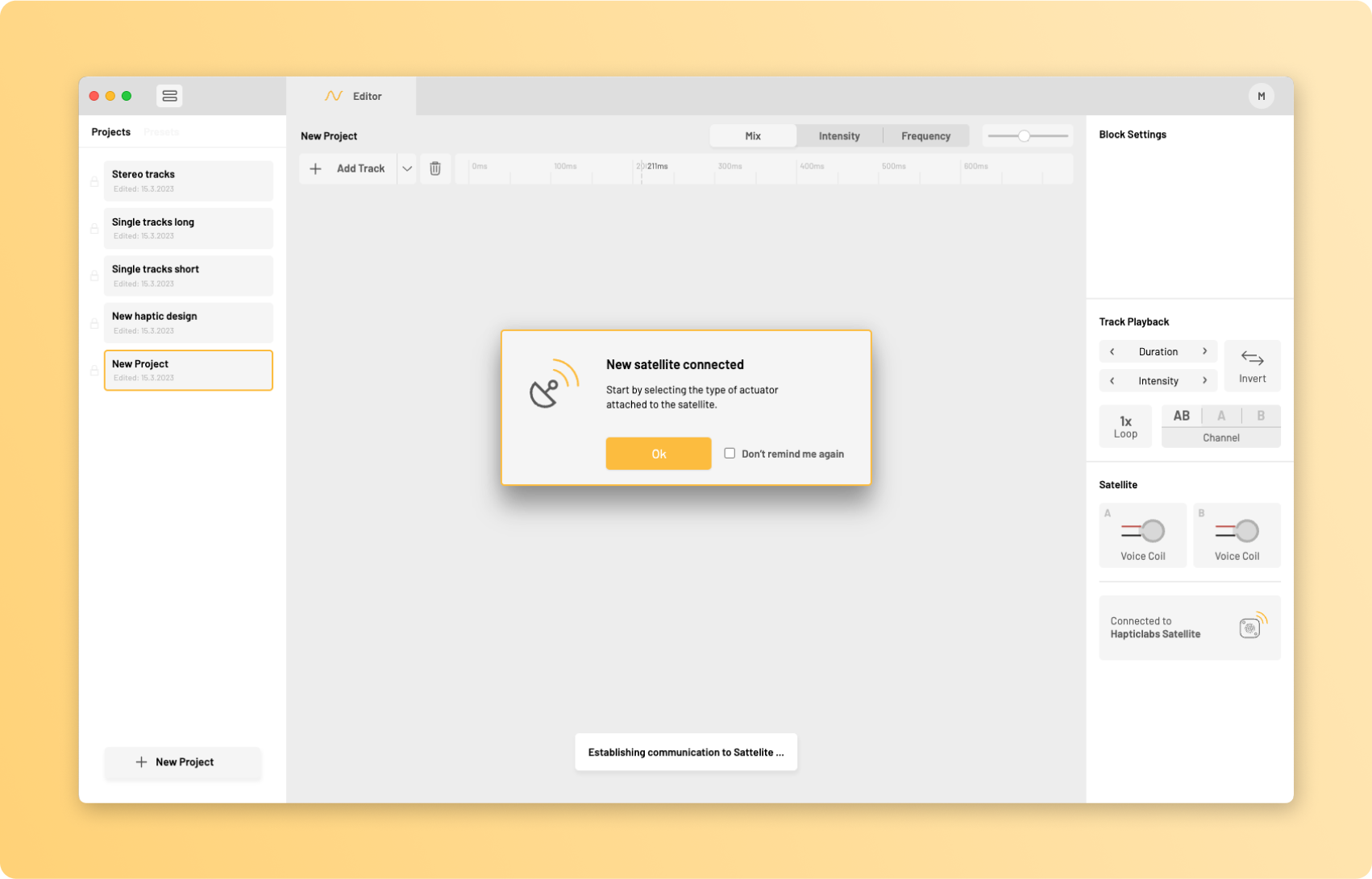
Connect the Actuator
Attach any of the provided actuator to the output-channel of the satellite unit. Read more about different actuators in the actuator section
The satellite connects automatically to Hapticlabs Studio and will greet you with a short buzz.
If you are on a Windows machine and you do not see the satellite connecting to Hapticlabs Studio, you might need to install a suitable driver for the satellite to be recognised (This requires administrator rights). A step by step instruction can be found here.
- Download the driver cabinet file
- Unpack the cabinet file
- Connect your satellite to your computer
- Open the device manager
- Locate the Hapticlabs satellite and right-click it. Select "Update driver"
- Select the unpacked driver
- The driver should now be correctly installed. Restart Hapticlabs Studio
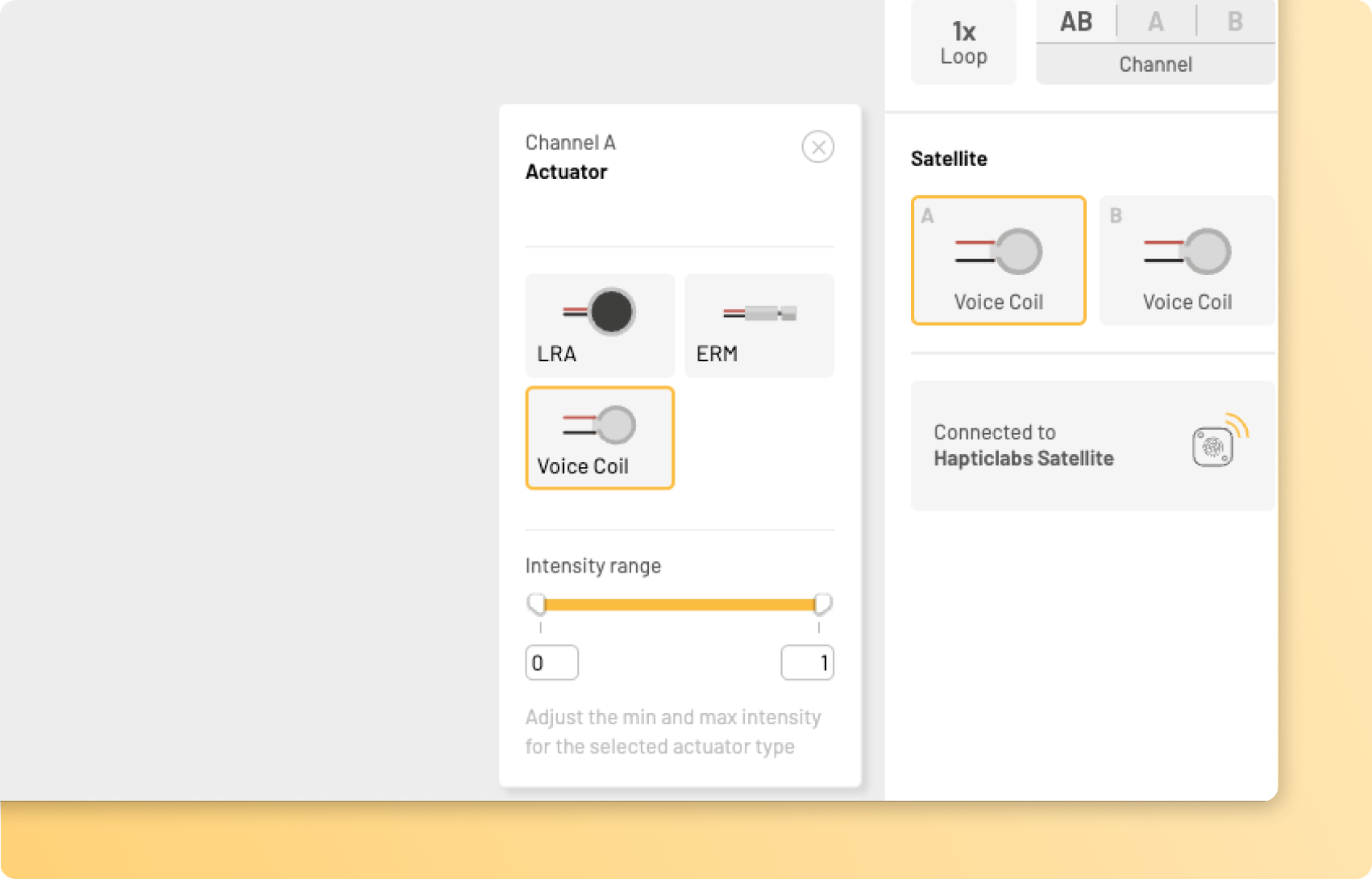
Select Actuator Mode
Start your project by selecting the appropriate actuator type from the dropdown menu. You can find the type of every actuator on its label within the Hapticlabs DevKit.
⚠️ Pay close attention if you attach an LRA, ERM or Voice coil actuator. It will have a significant impact on the haptic signal you will feel. Don’t hesitate to try out the different types if you are unsure: you can’t do any damage to the hardware when operating in the wrong mode. For more info take a look at the actuator type section.

Add new track
Start by adding a new track, fill it with haptic blocks and arrange them to your liking

Adjust parameters
Adjust the block parameters by directly dragging with the cursor or adjusting the sliders
Hit Play
Press the play button to play back the track on your actuator. Happy vibing!






