Serial interface <pro-label>★ pro<pro-label>
The Serial interface allows you to start and stop tracks saved on the satellite as well as dynamically adjust their intensity from a computer program or a Serial console.
Establish a serial connection
Only a single serial communication can be established to the Satellite at once. Before connecting to an external API, make sure to disconnect the Satellite within the connection menu inside Hapticlabs Studio.
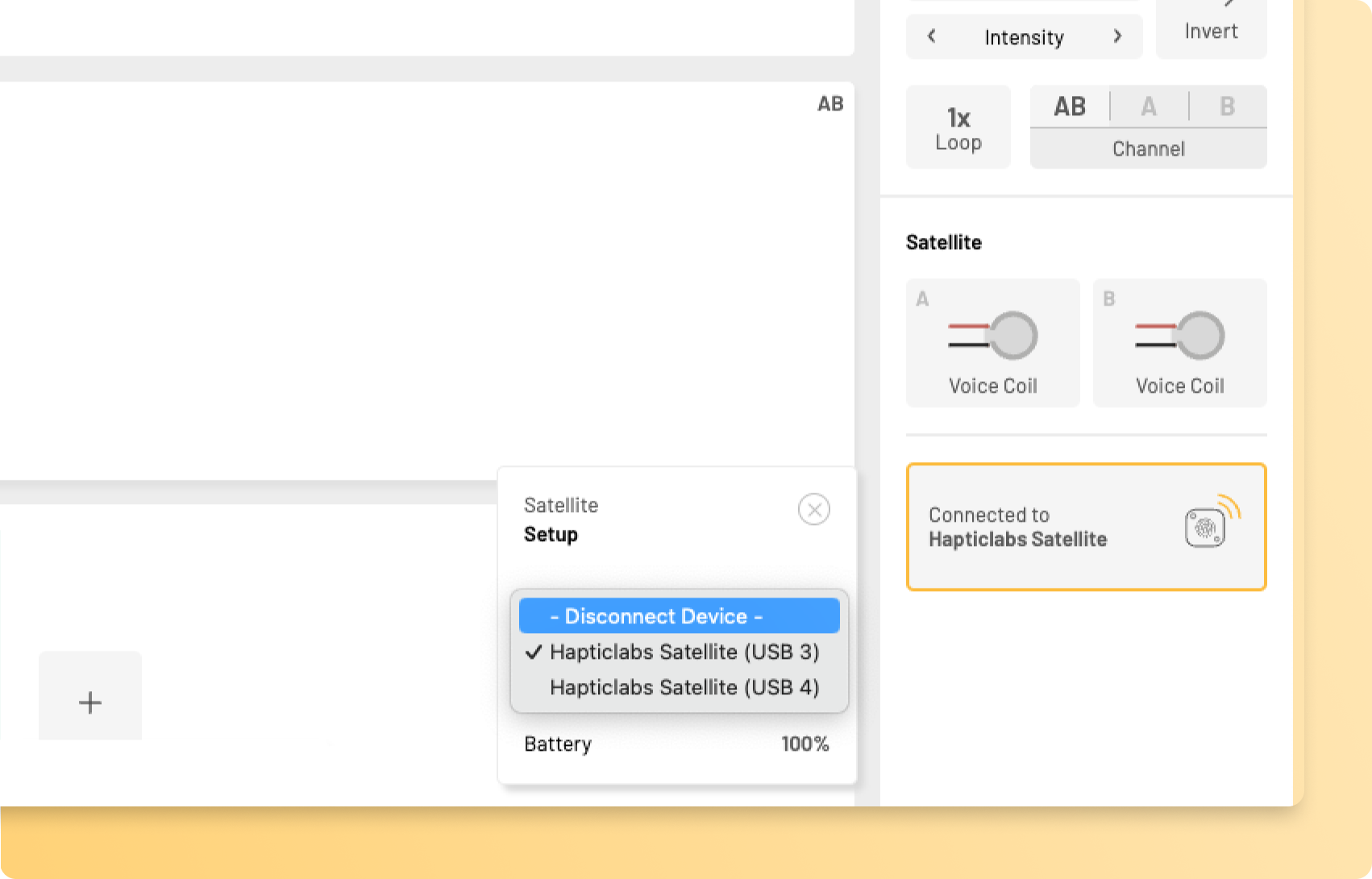
In your external application, make sure to set the baud rate to 115200.
Serial commands
Send these commands through the Serial protocol to interact with the satellite.
startTrack("<trackName>", <amplitudeScale>);
With this command, you can play back a track that has been uploaded to the satellite. To this end, replace the <trackName> with the name of the track you want to play back, for example:
startTrack("Short Pulses");
Optionally, you can pass a value to scale the intensity (amplitude) of the track to be played back, for example doubling the intensity:
startTrack("Short Pulses", 2);
Refer to the setAmplitudeScale(<amplitudeScale>) section for more information.
stop();
With this command, you can terminate any currently active playback.
setAmplitudeScale(<amplitudeScale>); <pro-label>★ pro<pro-label>
With this command, you can scale the intensity (amplitude) of the satellite output. This will be applied immediately and will also affect tracks played back in the future. The default value is 1.0, so you can reduce the intensity from its standard value by passing a scale value smaller than 1, e.g. setAmplitudeScale(0.7);. By passing a scale value greater than 1, e.g. setAmplitudeScale(1.3);, you will achieve amplified intensity. To reset the amplitude scaling, use setAmplitudeScale(1.0);.
It should be noted that you can not increase the amplitude beyond 100%. If you e.g. selected 100% amplitude in a block within Hapticlabs studio and use setAmplitudeScale(2.0);, the maximum amplitude will remain the same as with setAmplitudeScale(1.0);.






